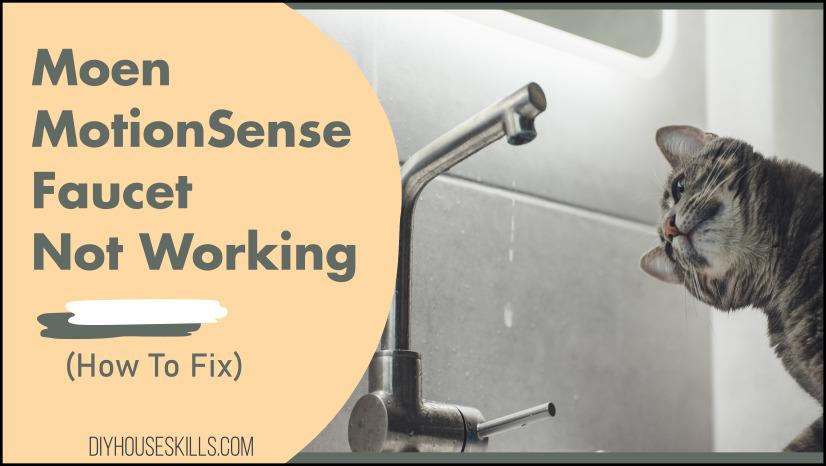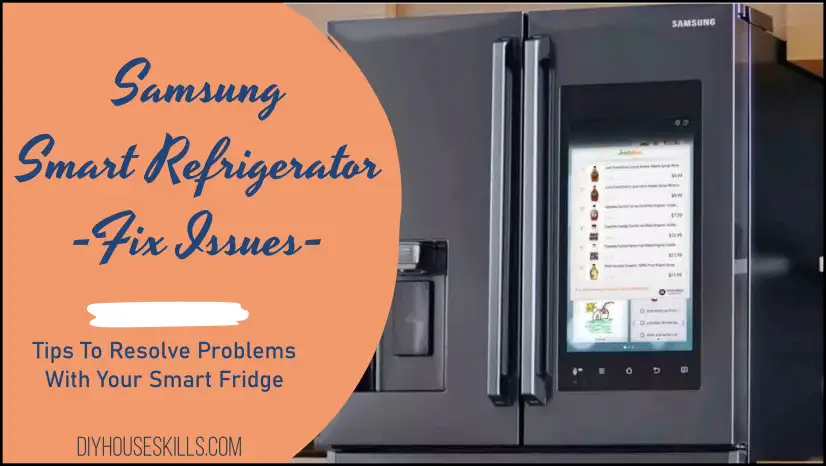Updated: 10/18/2022
Is your Moen MotionSense faucet not working? The good news is, you don’t have to be a professional plumber to fix problems with your touchless smart faucet.
Resolving a Moen MotionSense faucet not working issue can be done by following a few easy steps that you can do.
Moen MotionSense Faucet Troubleshooting
- What Are Some Popular Moen Touchless Faucets?
- How Do I Identify My Moen Faucet?
- How Do You Reset A Moen MotionSense Faucet?
- How Do You Turn Off The Sensor On A Moen Faucet?
- How Do You Turn On The Sensor On A Moen Faucet?
- Why Is My Moen Faucet Blue Light Blinking?
- How To Change Batteries In Moen MotionSense Faucet
- Moen MotionSense Faucet Won’t Turn On
- Moen MotionSense Faucet Won’t Turn Off
- Summary
THIS POST MAY CONTAIN AFFILIATE LINKS. As an Amazon Associate, I earn from qualifying purchases. PLEASE READ MY DISCLOSURE FOR MORE INFO.
Let’s walk through a step-by-step process to get your faucet working again. I’ve tried to cover questions frequently encountered with touchless faucets. Do you have a question? See if I have answered yours.
What Are Some Popular Moen Touchless Faucets?
I’ve listed some of the popular Moen motion sense touchless faucets in this table and included their model numbers for your reference. See my article where I list the top touchless kitchen faucets based on their quality, affordability, and features.
| Moen Faucet | Moen Model # | Description |
|---|---|---|
| Moen Arbor MotionSense | 7594E | High Arc Kitchen |
| Moen Sleek MotionSense | 7864E | High Arc Kitchen |
| Moen Brantford MotionSense | 7185E | High Arc Kitchen |
| Moen Arlo MotionSense | 87087E | Pulldown Kitchen |
| Moen Align MotionSense | 5923E | Pulldown Kitchen |
How Do I Identify My Moen Faucet?
Identify your Moen faucet by checking for your model number on the box the faucet came in if you still have it. Otherwise, Moen generally stamps the series number on the spout.
To identify your Moen faucet, check the backside of the spout, near the base where it swivels on the sink.
Moen provides this info “If you point your spout aerator (where the water comes out) so that it is facing the 3 o’clock position, the series number should be located on the opposite side at the 9 o’clock position.”
The model or series number will be a series of numbers and letters at the end. For example, the Moen Arbor MotionSense series look like this: 7594Exx.
Note, that some newer model Moen faucets may have an identifying tag that is attached to one of the supply lines.
A great resource to identify your faucet model is to use Moen’s support webpage located:
https://www.moen.com/customer-support/identify-my-product
As mentioned above, I wrote an article titled: 7 Best Touchless Kitchen Faucets (Ranked) if you are in the market for a brand new touchless faucet.
How Do You Reset A Moen MotionSense Faucet?
There are several different models of the Moen MotionSense faucet so the instructions below might vary slightly for your particular model. However, for a reset of the faucet, you need to remove the power source and data cable which is standard across the line.
To Reset A Moen MotionSense:
- Locate the control box(either gray or black) under the sink
- Disconnect the power source(battery pack or A/C adapter) from the control box
- Disconnect the data cable(black cable) from the control box
- Wait about one minute for the control box to reset
- Ensure the sensor on the faucet is unobstructed and clear of anything that might interfere with it
- Plug back in the data cable
- Plug back in the power cable
- Do not touch the faucet for about 2 minutes while it cycles back on
Note: You may notice the blue light on the sensor blinks twice, this indicates it is working properly.
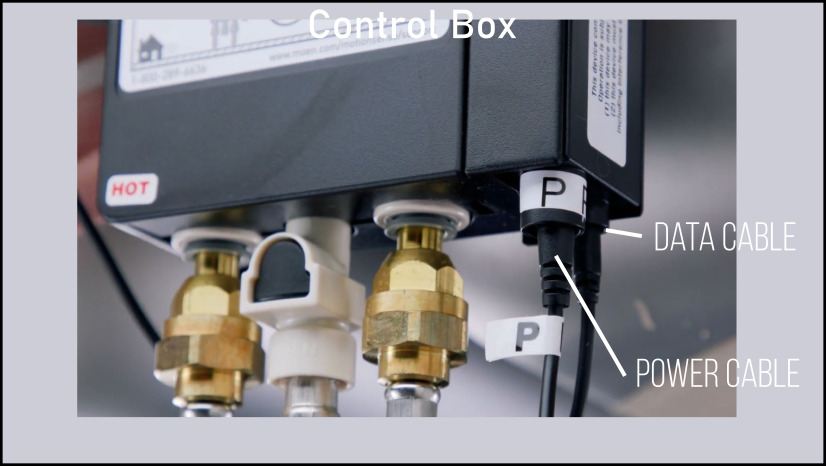
How Do You Turn Off The Sensor On A Moen Faucet?
To disable the motion sensors on a Moen faucet do the following:
To disable the ready sensor:
- Turn the water on using the handle
- Place hands over the ready sensor and wave sensor if available for 5 seconds
- The lower ready sensor will flash once, indicating it is disabled
- Turn off the water handle
To disable both the ready and wave sensors:
- Turn the water on using the handle
- Place hands over the ready sensor and wave sensor if available for 10 seconds
- The blue sensor light will blink once at 5 seconds and again at 10 seconds
- Both sensors are now disabled
- Turn off the water handle
You can now use the faucet in ‘manual’ mode. To re-enable the sensors see the next step.
How Do You Turn On The Sensor On A Moen Faucet?
To enable the motion sensor on a Moen faucet follow the steps below:
- Turn the water on using the handle
- Place hands over the ready sensor and wave sensor if available for 10 seconds
- The blue ready sensor light will blink twice, indicating both sensors are enabled
- Turn off the water handle
Why Is My Moen Faucet Blue Light Blinking?
The reason for the blue light to blink or flash on a Moen faucet is usually due to low batteries. The most common reasons for the Moen faucet blue light to be blinking are:
- Moen blue light blinking slow indicated the batteries are low. Replace them with 6 new AA batteries.
- Moen blue light blinking fast indicates the batteries are dead, replace them with 6 news AA size.
When power has been restored to the Moen MotionSense faucet, the sensors will calibrate. This means the blue light will flash, water will run for a few seconds, and then turn back off.
How To Change Batteries In Moen MotionSense Faucet
The Moen MotionSense faucets have a battery pack located under the sink. Simply locate the battery pack and remove the cover. Install 6 AA size new batteries and re-install the cover.
As seen above, when the blue light at the base of the spout starts flashing, this indicates the batteries need to be replaced.
The battery life for Moen faucets is approximately 1 year
Moen MotionSense Faucet Won’t Turn On
There are a whole host of reasons for the faucet to not turn on. First check the basics, ensure the water supply is turned on, and test the batteries. Next, follow the steps above on how to reset the sensors.
If your Moen MotionSense faucet won’t turn on, do the following:
- Check all the wired connections. Start with the battery box wire, make sure it is not damaged and is still intact. Check how it is connected/soldered in the box itself. You just want to make sure you are getting power to the control box.
- Check the control box. Some boxes have LED lights indicating problems. If you see a steady LED light, the control box needs to be replaced.
- The sensors on the spout are sensitive. Any movement or possible reflections can interfere with them. Disable the lower(ready) sensor as described above so just the top(wave) sensor is active. Does this fix the issue?
- Are the sensors obstructed? Remove the protective cover over the sensors if this is a new installation. Make sure the handle is closed fully.
- Check the in-line filters, perhaps they are clogged. Refer to your install manual, but you simply push up on the retaining clip and pull down on the supply line.
- Finally, if nothing above has worked, it is time to call Moen for support.
Moen MotionSense Faucet Won’t Turn Off
If the Moen MotionSense faucet won’t turn off, you need to check the batteries and their connections as well as the data cable connection. Ensure these are all intact.
Check the handle was not left in the on position. Close the handle.
The issue may be the control box, if it has LED light indicators see if they are lit. A bad solenoid may be the culprit. Contact Moen support, they can assist in sending a new electronics box, control box, or solenoid replacement.
A bad solenoid can be the cause of Moen MotionSense not shutting off.
Summary
Hopefully, the steps in this article will help you resolve a Moen MotionSense faucet not working. Most anyone can fix these common issues seen with smart faucets. Periodically check the system components so your faucet remains functioning.
My newest articles: