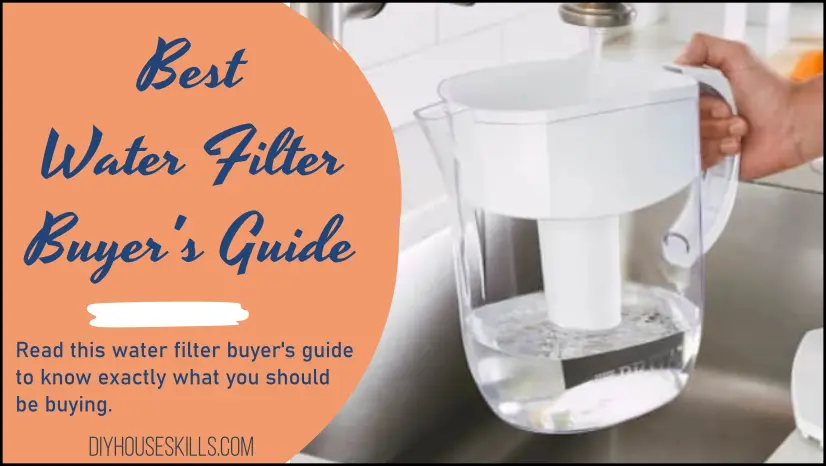Updated: 12/28/2022
Is your Opal Nugget Ice Maker giving you trouble? Are you looking for the best way to fix common problems with your machine?
- In this guide, we will walk you through the steps of troubleshooting your Opal Nugget Ice Maker and provide tips on how to resolve any issues quickly and efficiently.
- With a few simple steps, you can get back to enjoying nugget ice in no time.
Resolving Opal Nugget ice maker issues can be done by following a few easy steps that you can do.
And be sure to check out my review of the top countertop ice makers, and find out if an undercounter refrigerator or an indoor smokeless grill is worth it too. Or just want some general maintenance guides, I’ve got you covered with my other articles.
- What Is An Opal Nugget Ice Maker?
- Why Is My Opal Nugget Ice Maker Not Making Ice?
- Opal Ice Maker Models:
- How Often Should I Clean My Opal Ice Maker?
- How Do I Reset My Opal Ice Maker?
- How Do I Prime My Opal Ice Maker?
- Does The GE Opal Ice Maker Shut Off Automatically?
- Opal Ice Maker Keeps Shutting Off
- Why Is My Opal Ice Machine Squealing?
- My Opal Nugget Ice Maker Is Making Sounds
- What Do The Lights On The Opal Ice Maker Mean?
- Opal Ice Maker Side Tank Not Working
- Opal Nugget Ice Maker Troubleshooting – Summary
THIS POST MAY CONTAIN AFFILIATE LINKS. As an Amazon Associate, I earn from qualifying purchases. PLEASE READ MY DISCLOSURE FOR MORE INFO.
Let’s walk through a step-by-step process to get your ice maker working again. I’ve tried to cover troubleshooting questions frequently encountered. Do you have a question? See if I have answered yours.
Let’s get started!
What Is An Opal Nugget Ice Maker?
The Opal Nugget Ice Maker is a compact ice maker that creates the soft and chewable nugget ice preferred by many people. It has a built-in storage bin for holding up to 3 pounds of ice at one time, so it doesn’t need any refilling during the day. This compact ice maker is perfect for small kitchens, RVs, boats, and office break rooms.
Why Is My Opal Nugget Ice Maker Not Making Ice?
There are various reasons why your Opal ice maker isn’t making ice. Let’s go through a checklist of items to inspect to get it working again.
- 1) Ensure enough water is in the reservoir, up to the fill line.
- 2) Check the intake tube located on the right side of the reservoir for blockages.
- 3) Make sure the ice bin is fully inserted in place.
- 4) Reset the ice maker as shown below.
- 5) Start a cleaning cycle on the machine if the above steps did not work.
If your Opal Nugget Ice maker still isn’t making any ice after checking all these things, check for a foreign object blocking the ice maker’s inside sensor. This sensor tells it when to start making nugget ice. The easiest way to check for a foreign object is to take off the top plastic cover and look inside. If it looks like anything has gone into the unit that shouldn’t be there, remove it by hand or with tweezers.
Opal Ice Maker Models:
I’ve listed the Opal Nugget ice maker model numbers and their descriptions for your reference. This might be helpful when you are trying to find out which model you have.
| Opal Model | Opal Model Description | Color |
|---|---|---|
| OPAL01GEPKT | GE Opal™ Nugget Ice Maker + Side Tank and Bluetooth | Stainless Steel |
| OPAL01GEPSS | GE Opal Nugget Ice Maker + Bluetooth | Stainless Steel |
| OPAL01GENKT | GE Opal Nugget Ice Maker + Side Tank | Stainless Steel |
| OPAL01GENSS | GE Opal Nugget Ice Maker | Stainless Steel |
| OPL01GESDTK | GE Opal Nugget Ice Maker – SideTank | Stainless Steel |
| XPIO13BCBT | GE Opal 2.0 Nugget Ice Maker with Side Tank | Black Stainless |
| XPIO13SCSS | GE Opal 2.0 Nugget Ice Maker with Side Tank | Stainless Steel |
| XPIO23BCBT | GE Opal 2.0 Nugget Ice Maker | Black Stainless |
| XPIO23SCSS | GE Opal 2.0 Nugget Ice Maker | Stainless Steel |
| XPIOX3SCSS | GE Opal 2.0 Nugget Ice Maker w/ 1 gallon XL side tank | Stainless Steel |
| P4AAKASBRTD | GE Opal 2.0 Nugget Ice Maker – SideTank | Black Stainless |
| P4AAKASSPSS | GE Opal 2.0 Nugget Ice Maker – SideTank | Stainless Steel |
| P4INKCLEAN | GE Opal Nugget Ice Maker – Cleaning Kit | |
| P4INKFILTR | GE Opal Nugget Ice Maker Water Filter |
- Chest Freezer vs. Upright Freezer: Which Should You Buy?
- Transform Your Morning Brew: Expert Tips for Better Coffee
- Fixing Leaky Faucets: A Step-by-Step Guide
How Often Should I Clean My Opal Ice Maker?
The recommendation from GE is to clean your Opal ice maker weekly. Best practices say to at least drain all the water weekly and perform a cleaning cycle on the machine once or twice a month.
Machines with the round button on the front will indicate when it is time to clean by displaying a solid yellow ring around the button.
The quality of your water and whether or not the machine has a filter attached will dictate how often it should be cleaned.
If you start seeing mineral deposits build up go ahead and use vinegar to remove them as shown in the steps below.
How To Clean Opal Nugget Ice Machine:
It’s recommended to keep your Opal Nugget ice maker clean so the ice will last longer. The steps to clean your Opal ice maker vary between the original Opal with the round button and the newer Opal 2.0 model. I’ll list each separately below.
How to drain and clean Opal models with the round button on the front.
Draining Opal Ice Maker:
- Unplug the Opal 2.0 ice maker.
- Remove the ice bin and clean/rinse with water.
- If using a water filter, remove it and insert the reservoir’s screened intake cap.
- Drain all the water from the unit by unhooking the drain lines from the back and unplugging them. Lay the drain lines in a sink to allow the water to drain completely.
- After draining, replace the plugs back into the drain lines.
Cleaning Opal Ice Maker:
- Plug in the Opal and move the switch on the back to “Clean”.
- The round button on the front will light up yellow and flash.
- Mix together a solution of five cups of water and one teaspoon of household bleach.
- Pour this solution into the reservoir right up to the fill line.
- Press the round button on the front to start the cycle.
- The yellow light around the button will spin while the water is circulated through the machine for 3 minutes.
- Once the light flashes again the cleaning cycle has ended.
- After cleaning, drain all the water/bleach solution from the machine.
- Rinse the machine by adding five cups of only water to the reservoir.
- Press the round button to run a rinse cycle a few times.
- Drain all the water and repeat the rinse cycle a couple more times.
- Replace the drain tubes to the back of the unit ensuring the plugs are securely in place.
- Move the switch on the back to “Ice” for normal operation.
How to drain and clean Opal 2.0 models with the LED display on the front.
Draining Opal 2.0:
- Unplug the Opal 2.0 ice maker.
- Remove the ice bin and clean/rinse with water.
- If using a water filter, remove it and insert the reservoir’s screened intake cap.
- Drain all the water from the unit by unhooking the drain lines from the back and unplugging them. Lay the drain lines in a sink to allow the water to drain completely.
- After draining, replace the plugs back into the drain lines.
Cleaning Opal 2.0 Ice Maker:
- Mix together a solution of five cups of water and one teaspoon of household bleach.
- Pour this solution into the reservoir right up to the fill line.
- Plugin the Opal 2.0 and press the “Clean” button for 3 seconds.
- “Cleaning” will be displayed as water is circulated through the machine for 3 minutes.
- After cleaning, drain all the water/bleach solution from the machine.
- Rinse the machine by adding five cups of only water to the reservoir.
- Press the “Clean” button to start the cycle again.
- Drain all water from the machine as done in the steps above.
- Repeat the rinse cycle at least two more times.
- Replace the drain tubes to the back of the unit ensuring the plugs are securely in place.
Can I Clean My Opal Ice Maker With Vinegar?
You can use vinegar to clean or descale your Opal ice maker if it has hard mineral deposits. Add white vinegar to the reservoir up to the fill line. Run a cleaning cycle as shown in the steps above for your particular model.
You can run a few cleaning cycles or just leave the vinegar in the machine for several hours. Afterward, be sure to drain and run a few rinse cycles with plain water as shown in the steps above.
How Do You Clean The Sensors On An Opal Ice Maker?
Clean the sensors located by the ice chute of the machine with a rag or towel dipped in vinegar. Simply wipe the sensors until they are clean and then rinse with water. Do this at the same time you clean the whole machine.
Need some Opal cleaning supplies or accessories? Find them on Amazon using my affiliate links.
GE Profile Opal Nugget Maker Filter:
How Do I Reset My Opal Ice Maker?
If your Opal ice maker seems stuck or not working properly it may need to be reset. To reset an Opal ice maker unplug it for several minutes; at least long enough for it to cool down.
Now plug it back in and listen for startup sounds. You should be able to hear the motor start and the fan spinning. Also, double-check the ice bin is firmly seated, or else it may cause the machine to turn off.
If the machine displays a flashing yellow light or a blue light, try resetting it as described above.
- 10 Appliance Tips Your Mother Never Taught You
- 5 Tips for Picking Appliances: Conquer the Kitchen (and Beyond!)
- 7 Best Touchless Kitchen Faucets Review + Advice
How Do I Prime My Opal Ice Maker?
You may need to prime the pump of your ice maker if you are seeing a blue light on the front of the machine but it is full of water, and it’s not making ice. This issue can be caused by water bubbles or air in the water lines.
To prime the machine, remove the screened intake cover which is located in the water reservoir. Now, with the machine running, you will need to block the water intake for several seconds and then release it. This essentially creates suction allowing the machine to remove air from the lines.
You may need to perform this a few times in a row to get the ice maker to start making ice again. This fix is helpful when the ice maker is not making ice but the reservoir is full of water, and yet the blue display light is on.
A second thing to try is putting the machine in cleaning mode and turning it on. The pump should run and draw water into the unit. Let it run for a few minutes, then switch back to “Ice” mode.
Does The GE Opal Ice Maker Shut Off Automatically?
The Opal ice maker will keep making ice until it detects the ice bin is full, or it runs out of water. There is no need to turn it off as this will allow the ice to melt. The machine will cycle on and off automatically as needed to keep the ice frozen.
Opal Ice Maker Keeps Shutting Off
Are you seeing your Opal ice maker randomly turning off? Check the following to fix the issue:
- Check the power plug and make sure it is firmly inserted into the electrical receptacle.
- Check the ice bin to make sure it is seated all the way in place.
- Clean the machine with vinegar to remove mineral deposits, as shown in the step above.
- Check if a schedule is set on the app. This may be telling the machine to turn off.
If these steps did not resolve your problem, unplug the machine for several hours to allow any ice to melt. Next, drain all the remaining water. Run a few cleaning cycles through the machine and then try again. If nothing fixes the issue, contact support. And check the Opal ice machine manual.
Why Is My Opal Ice Machine Squealing?
Squealing could be caused by internal components coated with mineral deposits. Check for mineral deposits and run a cleaning cycle through the ice maker as shown in the steps above.
A loud squealing noise is not normal, you may need to contact support at myopalservice.com.
Also, a loud squealing noise might be caused by the internal bearings in the gearbox. It is advisable to contact support for their help, but as a last resort, you can open up the machine to access and remove the motor, which will expose the gearbox. Adding lubricating oil to the gearbox will help them to run smoothly and quietly. Again, this may void your warranty, so contact support before doing any procedure.
My Opal Nugget Ice Maker Is Making Sounds
The Opal ice maker has electric components and a motor, it is normal for it to make sounds. I’ve listed below the normal sounds you may hear coming from the machine.
- Squeaking Noise – An internal build-up of ice is interfering with components. The machine will auto-defrost as needed and the cycle could take more than 30 minutes to complete.
- Water Running – The water pump is on and flushing the machine before starting to make ice.
- Humming Noise – This is the motor running and is normal.
What Do The Lights On The Opal Ice Maker Mean?
Models of the Opal ice maker with the round button on the front can display several different light colors. See the list for what these lights mean.
- Green Light – The machine is powered on and ready.
- Blue Light – The machine needs water.
- White Light – The ice bin is full.
- Falling White Light – The machine is making ice.
- Flashing Yellow – The machine is in cleaning mode.
- Rotating Yellow – The machine is in rinse mode.
- Slow Rotating White Light – The machine is defrosting for 30 minutes.
Enable the night light on the ice maker by pressing and holding the front button for 3 seconds. This will switch from normal to night light mode.
Opal Ice Maker Side Tank Not Working
Issues with the side tank are almost always due to the hoses. Check the hoses to make sure they are connected properly. Tube B should be the one connected to the side tank and lying flat. Raise the tank a little to help water flow through the hose and into the machine.
Try to add water to the machine to help start the water pumping from the side tank.
Opal Nugget Ice Maker Troubleshooting – Summary
In this article, you have learned all about how to troubleshoot and fix common issues with the Opal Nugget Ice Maker. Hopefully, you have found these tips helpful in making your Opal Nugget ice maker work properly again. See my article on how to use your countertop ice maker for basic user info.
Check out my other top articles:
- [Most Common] Dishwasher Problems and How to Fix Them
- 10 Appliance Tips Your Mother Never Taught You
- 5 Tips for Picking Appliances: Conquer the Kitchen (and Beyond!)
- 7 Best Touchless Kitchen Faucets Review + Advice
- 9 Aids to Help Elderly People Live Independently
- A Buyer’s Guide to Water Filters: Refreshing Clarity