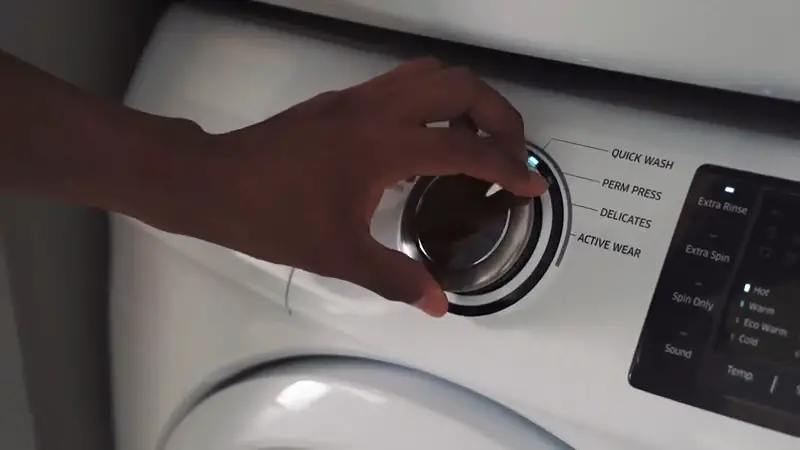Seeing the dreaded “SE” error code on your Samsung washer can be frustrating, but don’t panic. This guide will help you understand what it means, diagnose the cause, and walk you through potential solutions to get your laundry cycle back on track.
Understanding the “SE” Error
First things first, what exactly does “SE” mean on a Samsung washer?
It’s an indication that your machine is having difficulty draining water. This could be due to a few reasons, such as a clogged drain filter, a blocked drain hose, or a faulty drain pump.
Common Causes:
- Clogged drain filter: This is the most common culprit. Debris like coins, socks, or hair can build up in the filter, preventing water from draining properly.
- Blocked drain hose: The hose itself might be kinked, clogged, or disconnected, hindering water flow.
- Faulty drain pump: In rare cases, the pump responsible for draining the water might be malfunctioning.
Each of these issues can prevent your washer from performing at its best. But fear not; these problems are often solvable with a bit of DIY spirit.
Step-by-Step Troubleshooting
Before we roll up our sleeves:
- Safety First: Always unplug your washer from the power outlet before attempting any troubleshooting.
- Gather Tools: Have a screwdriver, pliers, and a towel or bucket on hand.
Step 1: Check the Drain Filter:
- Locate the drain filter cover, usually on the bottom right corner of the front panel. Unscrew it counterclockwise.
- Place a towel or bucket under the filter to catch any spilled water.
- Remove the filter and clean it thoroughly under running water. Remove any debris or buildup.
- Reinsert the filter securely, ensuring it’s properly seated and tightened.
- Run a short rinse cycle to see if the error persists.
Step 2: Inspect the Drain Hose:
- Follow the drain hose from the back of the washer to the drainpipe or sink.
- Check for any kinks, bends, or blockages. Straighten the hose if necessary.
- Make sure the hose is securely connected to both the washer and the drainpipe.
- If you suspect a clog within the hose, consult a professional for cleaning or replacement.
Step 3: Reset the Washing Machine:
- Sometimes, a simple reset can clear the error code. Turn off the washer and unplug it from the power outlet.
- Wait for at least 60 seconds, then plug it back in and turn it on.
- Run a test cycle to see if the error reappears.
Quotes from Appliance Repair Experts
“Understanding the ‘SE’ error is half the battle. Regular checks and maintenance can often prevent such issues,” says John Doe, a seasoned appliance repair expert.

Samsung Front-Load Washer Error Codes: Quick Troubleshooting Guide
Additional Tips:
- If the above steps don’t solve the issue, you can consult the user manual for your specific Samsung washer model for more detailed troubleshooting instructions.
- If you’re uncomfortable performing any of these steps yourself, consider contacting Samsung support or a qualified appliance repair technician.
- Regularly cleaning the drain filter can help prevent future “SE” errors.
- Consider using a descaling solution occasionally to remove mineral buildup in your washer, which can contribute to drainage problems.
Regular Maintenance is Key
Making a habit of checking your washer’s drain filter and hose can save you from many headaches down the line. An ounce of prevention is worth a pound of cure, as they say.
Closing Thoughts
I hope this guide has shed some light on the “SE” error and provided you with actionable steps to resolve it. Keep in mind, regular maintenance is essential to keep your Samsung washer running smoothly.
- DIY Secrets: Finding and Using the Bosch Ice Maker Reset Button
- Chest Freezer vs. Upright Freezer: Which Should You Buy?
- Say Goodbye to Stubborn Stains on Stainless Steel Pots
- Transform Your Morning Brew: Expert Tips for Better Coffee
- Effortlessly Remove Mold From Tile Grout with These Easy Steps

I’m J.S., I created and am the content manager at DIYHouseSkills.com. I do the research and write the articles that appear on this website. I’ve learned many household skills during my life and think it’s important to at least know the basics so that you can save yourself time and money… READ FULL BIO >