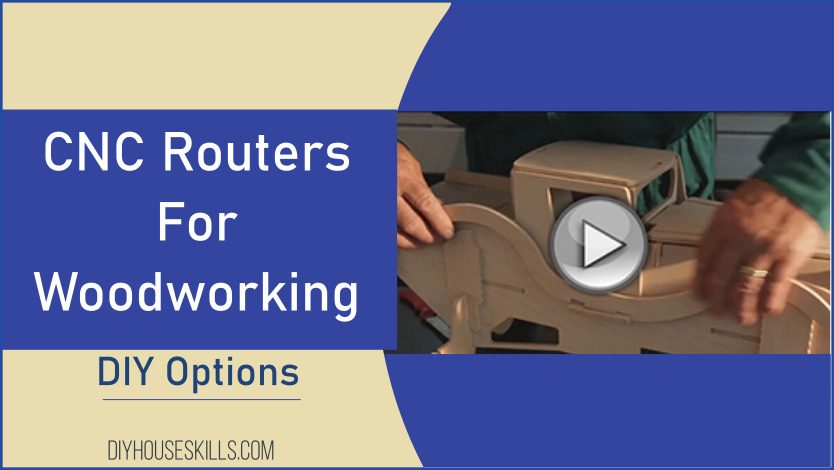Interested in advancing your woodworking skills and learning about CNC routers for home woodworking?
CNC (Computer Numeric Controlled) machines for home woodworking are generally smaller and more affordable than the big industrial sized units.
DIY Home Woodworking With CNC Routers
CNC routers for woodworking provide automated, accurate cuts that include decorative carving. The complete components for a CNC machine will include a computer, CAD (computer assisted design) software and a toolpath program, the CNC machine and cutting bits.
How Does A CNC Router Work?
A CNC router is an automated cutting machine that makes precise cuts repeatedly. The CNC machine uses computer software to control and maneuver a router bit over a pre-programmed path. This ensures accurate and efficient cuts and use of materials.
A home user can use their own computer with CAD software to create a design with 3 dimensions in it such as x,y and z. The design will then need to be converted into code that the CNC machine can understand and will use to move the router around.
How Much Does A Woodworking CNC Machine Cost?
The cost of a CNC machine will depend on your needs and intended purpose. For home use, a complete CNC setup might cost from $2000 up to $8000 or more.
On the other hand, a DIY CNC machine that you build yourself could cost very little; if you already own a computer, you can find free CAD software.
Plans are available to show you how to build your own CNC machine and how to get started with creating projects.
One such plan is the DIY Smart SAW.
I became an affiliate for this tool because of it’s easy to construct and operate components. If you are interested, click the link and know that if you make a purchase, I will receive a commission on that sale. Check them out.
DIY Smart Saw:
A Smart Saw is an ultra-precise woodcarving machine that spits out unique DIY projects almost on auto-pilot. And the DIY Smart Saw program is a step-by-step video guide that shows you how to put it together in an afternoon using parts you can find lying around your home.
Click here to get the detailed plans for the DIY Smart Saw
Don’t forget about the costs of tooling, hold-downs and clamps, etc. You may already own these or need to purchase them to go with the router.
What Size CNC Router Do I Need?
A good place to start when considering a CNC router is what size you need. In other words, how large a table do you need to accommodate the wood.
Think about the projects you would like to make and how much space is in your shop. Of course, the larger the machine, the more expensive it will be.
Can You Build Your Own CNC Machine?
You can build your own CNC machine from DIY plans or buy a CNC kit. The plans will be inexpensive and allow you to build the size you need. The CNC kit will include everything you need to get up and running in as little as a few hours.
A few examples of CNC kits are:
MillRight CNC
Shapeoko
Next 3D
As mentioned above, an example of a DIY CNC machine is:
DIY Smart SAW

CNC kits are a good option for those wanting to jump right in and are willing to spend a little more. The DIY kits will be cheaper but require some woodworking to get up and running.
The Smart Saw Program teaches people a new way to build a CNC machine with cheap parts, reducing the cost when compared to buying a new or used CNC Machine, and it is a DIY Project as well.
Also, in this program you are taught how to connect it to your computer and use it with the option to create personal and unique DIY Projects.
What Is The Best Software For A CNC Router?
There are many options for CNC router software, some paid and some free.
Normally you create a design using CAD software which will be saved as a vector file.
Next, convert the vector into G-Code using a CAM program.
The CNC machine will be directed from the CAM/toolpath program on how to move and make cuts.
AutoCAD and Rhino3D are popular paid CAD software available to use.
GoogleSketchup and NanoCAD are a couple free software apps.
MeshCAM and MasterCAM are two popular paid CAM programs.
PyCAM and G-Simple are two free alternatives for CAM programs.
There is also the option of ScanToCAD, which is both a CAD and CAM program in one. It is a paid program but does have a free trial.
Want to know some secrets to using a tape measure? Check out my article:
Tape Measure Tips And Tricks (Secrets To Know)
Can You CNC Plywood?
Yes, you can use plywood in a CNC router but be sure to use stable, cabinet grade plywood.
Smaller CNC routers should made shallow passes over the plywood instead of one big cut. This will ensure smoother, cleaner cuts.
Summary
CNC routers for woodworking have become popular for home use as machines are smaller and even DIY kits are available. Get started creating crafts and woodworking projects with your own CNC machine.