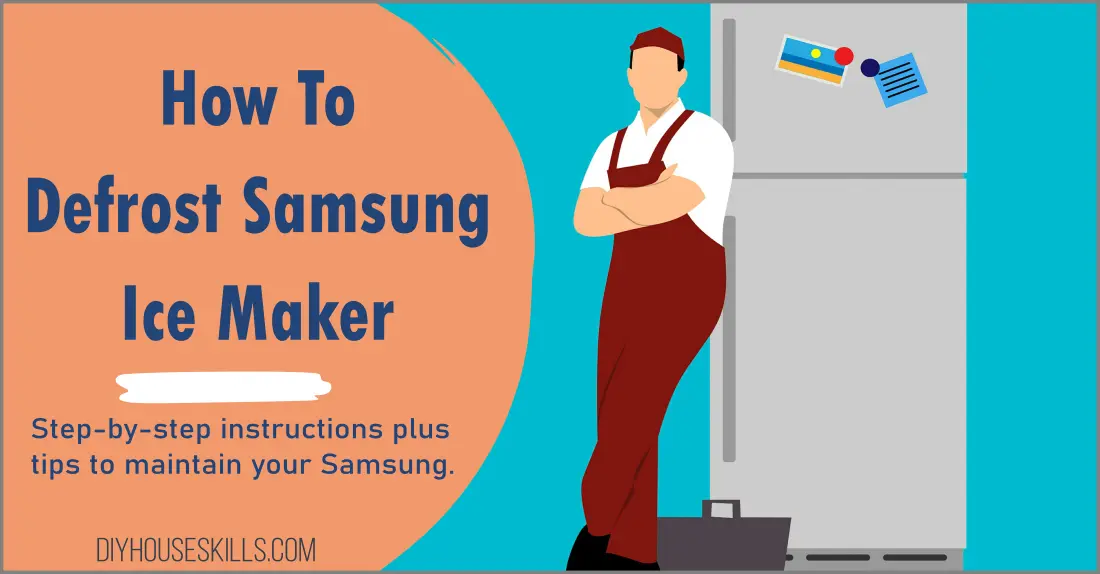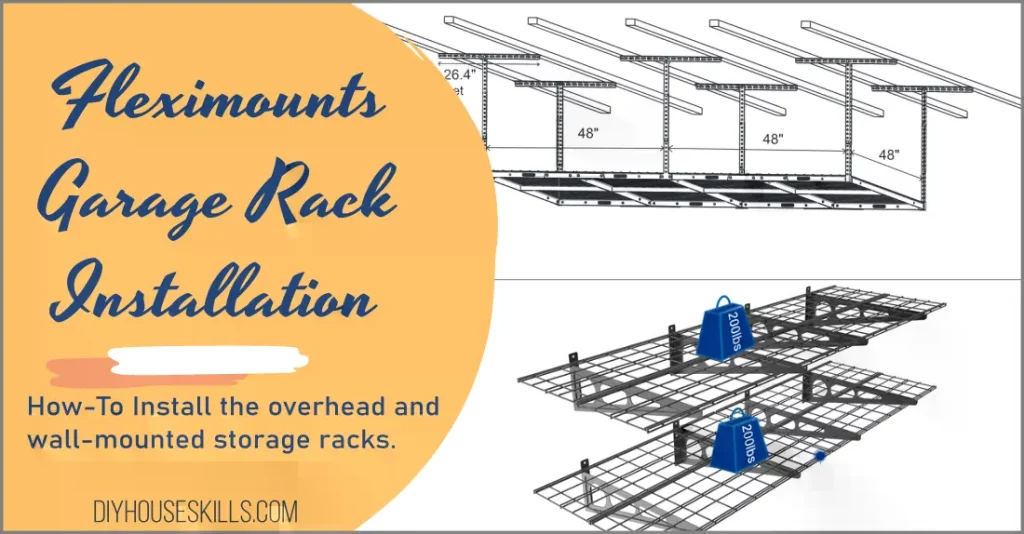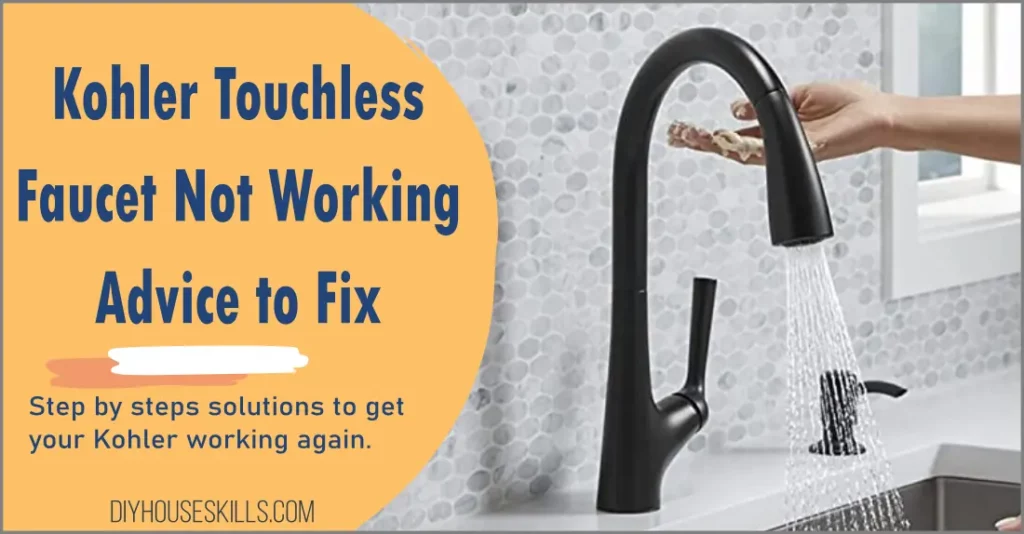Do you have a Samsung ice maker that needs defrosting?
- In this blog post, we will provide you with step-by-step instructions on how to defrost your ice maker.
- Keep in mind that defrosting your ice maker is an important task – if it isn’t defrosted properly, it could cause problems with the unit later on.
- So follow these instructions carefully and your Samsung ice maker should be up and running like new in no time.
- See even more Maintenance and Information Guide articles.
THIS POST MAY CONTAIN AFFILIATE LINKS. As an Amazon Associate, I earn from qualifying purchases. PLEASE READ MY DISCLOSURE FOR MORE INFO.
How To Defrost Samsung Ice Maker
If your Samsung ice maker has stopped producing ice, it may be time to defrost it. Fortunately, defrosting a Samsung ice maker is a relatively simple process. See the two ways to defrost your Samsung.
Note that these two steps also work if you have a Samsung Ice Maker Not Working issue.
1. Reset The Ice Maker
Resetting your Samsung refrigerator ice maker will initiate a defrost cycle and help get rid of any ice build-up in the ice maker.
- To reset your refrigerator, remove the ice bucket and look for a small rectangular “Test” button.
- Press and hold the Test button until you hear a chime (which may take up to 10 seconds). Pressing this button will reset the ice maker and initiate a test cycle including running the defrost mode.
- Reinstall the ice bucket to collect ice during the test.
- The test will last a few minutes and end with another audible chime.
Once the defrost cycle is complete, your ice maker should be back to normal.
Tip: Ensure the vents on the back of the refrigerator are not covered or blocked. Blocked vents will prevent proper air circulation and could cause the defrost cycle to take longer.
Also, see How To Reset Samsung Fridge Temperature
2. Run a Force Defrost
If you’re having problems with your Samsung ice maker, you may need to put it into forced defrost mode. This will help to clear any ice buildup that may be causing the problems. To do this:
- Press the “Power Freeze” and “Lighting” buttons at the same time. Note: some models will have “Energy Save” instead of the power freeze option.
- Hold these buttons down for four seconds.
- Press the “Lighting” button to cycle through the options until you see “fd“, which is for full force defrost mode.
- The defrost cycle will begin and run for approximately 30 minutes.
- Finally, wipe down the interior of the ice maker to remove any residual water.
After the defrost cycle is complete, your ice maker should be working properly again.
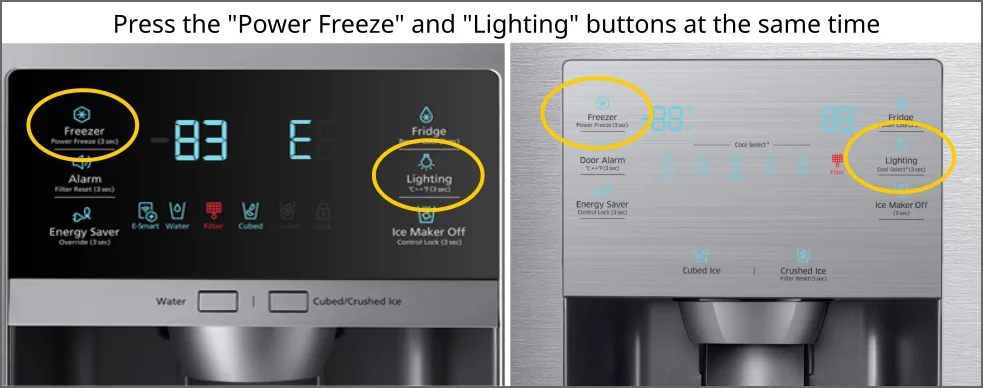
Signs Your Samsung Refrigerator Needs Defrosting
- If your refrigerator has frost or ice build-up on the evaporator coils, this is a sign that it needs defrosting.
- If your ice maker isn’t producing ice, this is another sign that defrosting is necessary.
- If there is water leakage from the ice maker, this could also be a sign that defrosting is needed.
ALSO READ: Best Undercounter Refrigerator
Samsung Error Codes
If you see an error code on your Samsung refrigerator, it could be related to the defrost cycle. The most common error codes are:
- 5E: Fridge Defrost Sensor Error
- 8E: Ice Maker (Freezer) Sensor Error
- 14E: Ice Maker Sensor Error
- 33E: Ice Pipe Heater Error
- 39E, 39C: Ice Maker Function Error
- 40E, 40C: Ice Room Fan Error
- 84C: Compressor Lock
How Long to Defrost Samsung Ice Maker?
Using the forced defrost will take about 30 minutes, and up to an hour. If you are defrosting manually, it could take up to 24 hours for the ice maker to completely defrost.
Maintaining Your Samsung Ice Maker
Once you have defrosted your ice maker, it is important to take steps to prevent ice build-up from happening again.
Here are some tips:
- Remove any visible frost by scraping or wiping it away and then wipe down the inside of the ice maker with a clean, damp cloth.
- Periodically check the ice maker for frost build-up and defrost it as needed.
- If your ice maker is not being used regularly, empty it and defrost it every few months.
- To prevent frost build-up, keep the ice maker turned off when not in use.
- Check the rubber seals around the ice bucket and dispenser regularly to make sure they are clean and in good condition.
By following these simple defrosting instructions, you can keep your Samsung ice maker running smoothly. Defrosting your ice maker as needed will help to extend its lifespan and keep it working properly.
Contact Samsung Service
If you are still experiencing problems with your ice maker after defrosting it, or if you see an error code that you can’t resolve, contact Samsung service for assistance.
Samsung service – 1-800-SAMSUNG.
See Related: Why Your Ice Maker’s Ice Tastes Bad: Causes and Solutions
Samsung Refrigerator Ice Maker Common Issues
If you have to force defrost the ice maker, it means there is a problem with the defrost cycle. This could be caused by several things, including:
A blocked or covered vent
A dirty condenser coil
A faulty defrost heater
A faulty defrost timer
The error codes on your refrigerator can help you troubleshoot the problem. The most common codes are:
-Code defrost sensor error: There is a problem with the defrost sensor.
-Ice maker (freezer) sensor error: There is a problem with the freezer sensor.
-Code ice maker sensor error: There is a problem with the ice maker sensor.
-Ice pipe heater error: There is a problem with the defrost heater.
-Codes 39E or 39C defrost function error: There is a problem with the defrost cycle.
-Codes 40E or 40C defrost fan error: There is a problem with the defrost fan.
-Code 84C compressor lock: The compressor is locked and needs to be reset.
If you see any of these codes, it is best to contact Samsung service for assistance.
If you are not using your ice maker regularly, it is a good idea to defrost it every few months. This will help to prevent frost build-up and keep it working properly.
You should also defrost the ice maker if you notice any frost build-up on the interior walls or if the ice cubes are smaller than usual.

I’m J.S., I created and am the content manager at DIYHouseSkills.com. I do the research and write the articles that appear on this website. I’ve learned many household skills during my life and think it’s important to at least know the basics so that you can save yourself time and money… READ FULL BIO >
- How Do You Iron A Shirt For Beginners? (Easy Steps)Ironing is a practical and useful skill most adults will need to learn at some point in their lives.It is easy to learn but does require the proper equipment to make you look like an ironing professional. Are you needing to learn how to iron? We’ll start with the tools of the trade; how to select the right iron and ironing board for you. Then we’ll… Read more: How Do You Iron A Shirt For Beginners? (Easy Steps)
- Fleximounts Overhead Garage Storage Installation: How-ToIn this blog post, we will show you how to install Fleximounts overhead garage storage quickly and easily. We will also discuss some of the benefits of using Fleximounts’ storage products. And finally, we will answer some of the most common questions about Fleximounts’ overhead garage storage system. Fleximounts 4×8 Overhead Garage Rack Installation GR48 Installation The GR48 is Fleximounts’ largest overhead garage rack. It is… Read more: Fleximounts Overhead Garage Storage Installation: How-To
- The 5 Best Indoor Garden Systems (Reviewed And Compared)An easy-to-use and virtually foolproof hydroponic indoor garden system in the convenience of your home is ideal for a first-time gardener or an experienced green thumb. If you’re thinking of buying an indoor gardening system, you’re in the right place. In this post, we’ll take a look at the 5 best systems on the market, and compare them so that you can make an informed decision.… Read more: The 5 Best Indoor Garden Systems (Reviewed And Compared)
- Kohler Touchless Faucet Not Working | Advice to FixA touchless faucet is a great way to keep your hands clean and prevent the spread of germs. But what do you do when your Kohler touchless faucet stops working? In this blog post, we’ll walk you through some common issues and how to troubleshoot and fix them. THIS POST MAY CONTAIN AFFILIATE LINKS. As an Amazon Associate, I earn from qualifying purchases. PLEASE READ MY… Read more: Kohler Touchless Faucet Not Working | Advice to Fix
- Opal Nugget Ice Maker Troubleshooting | How To FixUpdated: 08/28/2025 Is your Opal Nugget Ice Maker giving you trouble? Are you looking for the best way to fix common problems with your machine? Resolving Opal Nugget ice maker issues can be done by following a few easy steps that you can do. And be sure to check out my review of the top countertop ice makers, and find out if an undercounter refrigerator or… Read more: Opal Nugget Ice Maker Troubleshooting | How To Fix